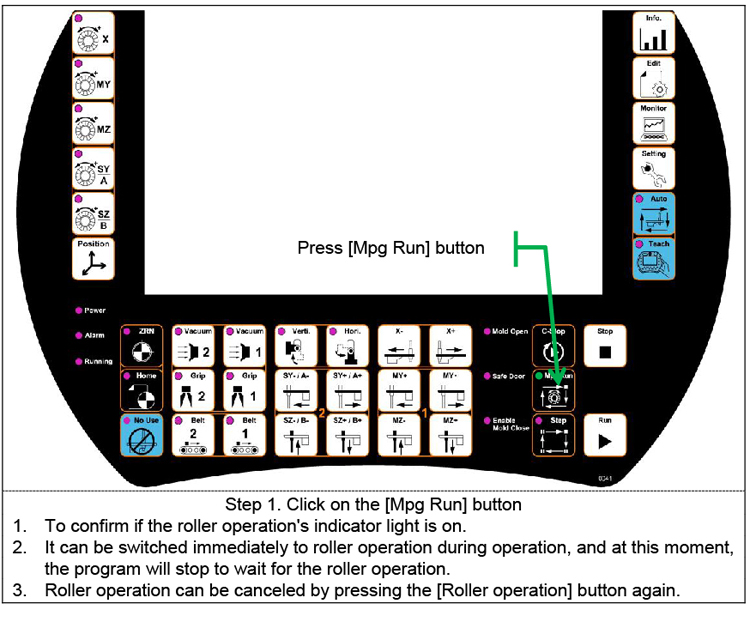
*Roller operation can be used in both [Auto mode] and [Teach mode].
During roller operation, the program oeration speed will be set in accordance with the speed of roller operation.
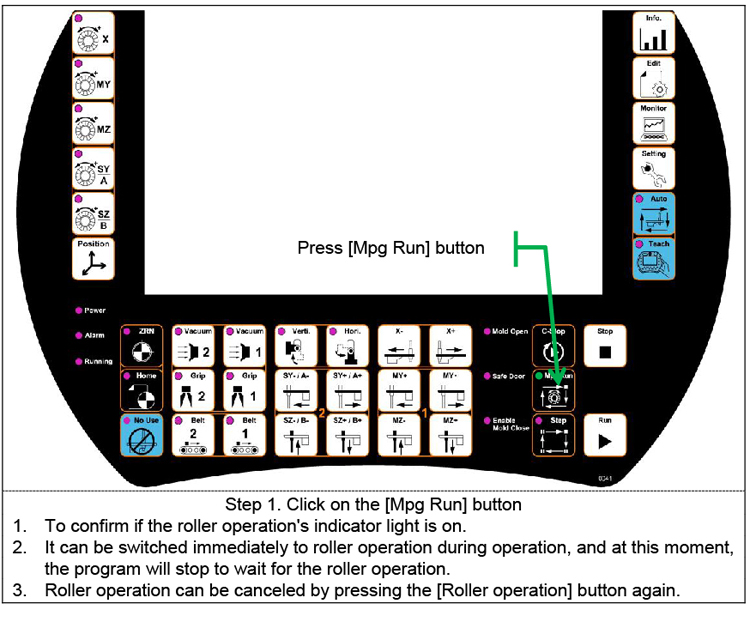
1. To confirm if the roller operation's indicator light is on.
2. It can be switched immediately to roller operation during operation, and at this moment, the program will stop to wait for the roller operation.
3. Roller operation can be canceled by pressing the [Roller operation] button again.

Step 2. Clockwise rotation of the roller
1. Program operation will start when the roller is rotating in the clockwise direction. Faster rotation will lead to higher program execution speed.
2. When the roller is in a counterclockwise rotation, the program will not be executed and there will be no effect.