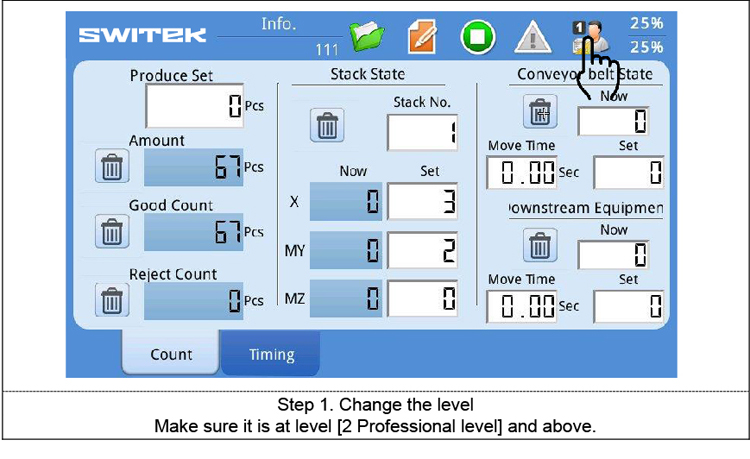
*To check system version, must switch the system level to [2 Professional level] or above. Users can call the version information dialog box if they need to find out the current version information of the HMI, the manufactured date, and model No. of the machine.
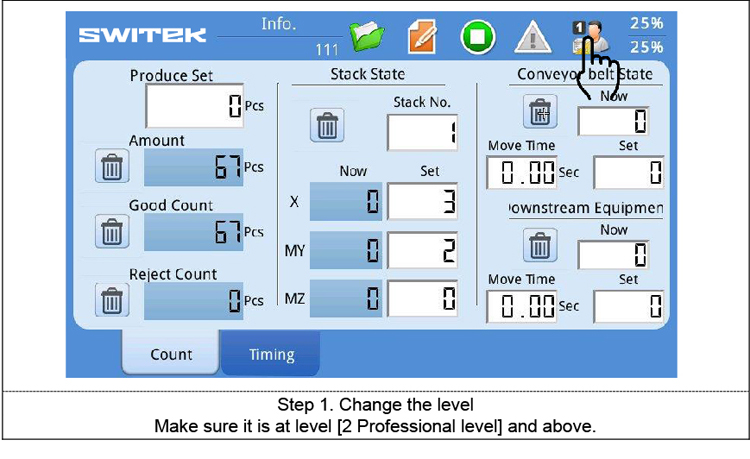
Make sure it is at level[2 Professional level] and above.
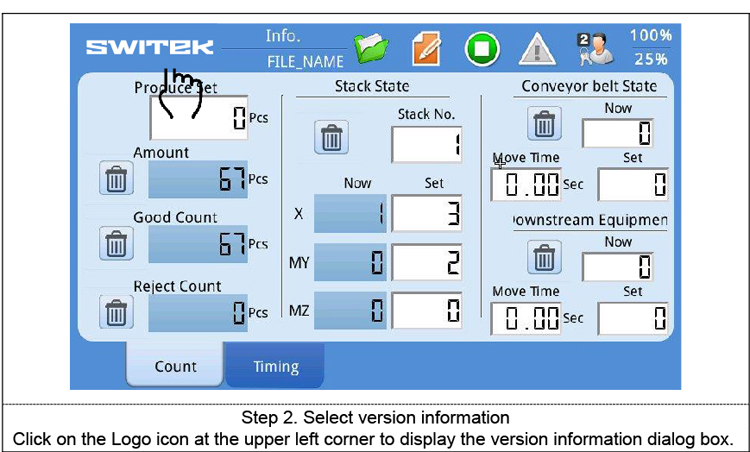
Click on the Logo icon at the upper left corner to display the version information dialog box.
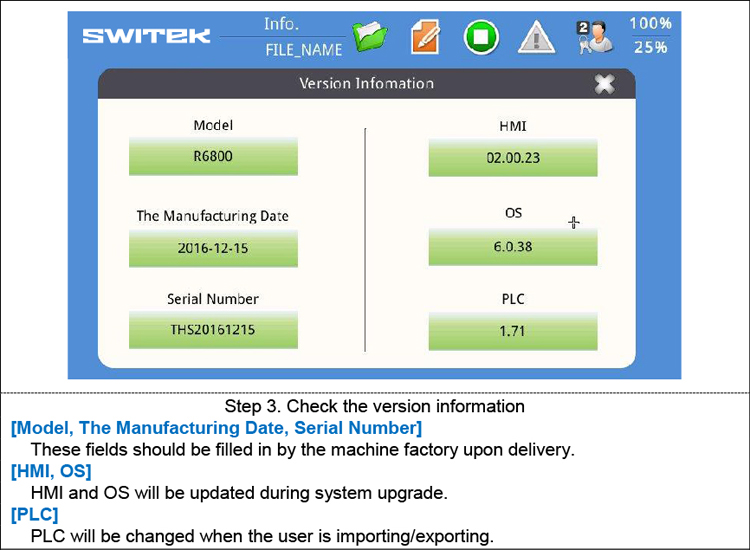
[Model, The Manufacturing Date, Serial Number]
These fields should be filled in by the machine factory upon delivery.
[HMI,OS]
HMI and OS will be updated during system upgrade.
[PLC]
PLC will be changed when the user is importing/exporting.